How to Remove AntiVirus Studio 2010 Rogue Anti-Spyware?
# This article How to Remove AntiVirus Studio 2010 Virus is an article in Spyware Removal Instructions, the original author is Security-Wire.com .You can read more information in the following:
AntiVirus Studio 2010 Information:
AntiVirus Studio 2010 is a scamware which advertises to be a very useful while it’s found that it’s just a rogue security application. It comes from the same rogue family as Desktop Security 2010. As a typical rogueware, AntiVirus Studio 2010 intrudes into your system employing the blackhat social engineering and Trojan viruses. You see, once active, AntiVirus Studio 2010 will fully takes control of your computer. The processes of AntiVirus Studio 2010 will be configured to load automatically whever your system starts. You will see many fake scan results like RealAlert-DL, Worm.Win32.Rimecud.B, W32/Koobface.worm.gen.h and others after every system scan and tons of system trey popup notifications. In fact, all those malware are created to scare you into taking its advice and buying its fake license. AntiVirus Studio 2010 can’t really detect and remove any virus. To avoid its interference when removing AntiVirus Studio 2010, you should reboot your PC and always hit F8 key into “Safe Mode with Networking” and then stick to our removal tutorial to remove AntiVirus Studio 2010 for good.
AntiVirus Studio 2010 Screenshot:
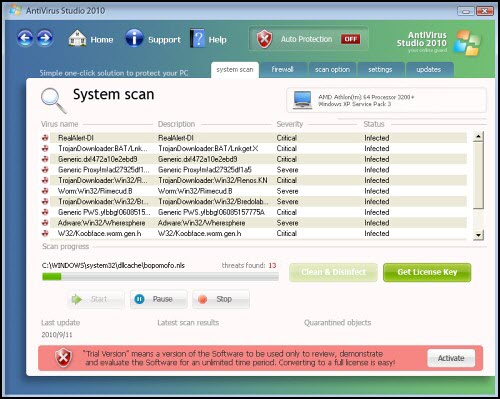
Manual Removal
Note: If you are not proficient with computer, it’s suggested that you backup your registry before manually removing AntiVirus Studio 2010 Rogue Anti-Spyware. And double check the entries that you are going to delete, or your computer can’t work for missing some files.
Step 1: End the following processes:
securityhelper.exe
securitycenter.exe
AntiVirus Studio 2010.exe
Step 2: Registry entries you need to delete:
HKEY_CURRENT_USER\Software\Microsoft\Windows\CurrentVersion\Internet Settings\User Agent
HKEY_CURRENT_USER\Software\Microsoft\Windows\CurrentVersion\Internet Settings\User Agent\Post Platform
HKEY_CURRENT_USER\Software\Microsoft\Windows\CurrentVersion\Uninstall
HKEY_CURRENT_USER\Software\Microsoft\Windows\CurrentVersion\Uninstall\AntiVirus Studio 2010
HKEY_CURRENT_USER\Software\AntiVirus Studio 2010
HKEY_CURRENT_USER\Software\Microsoft\Windows\CurrentVersion\Run delete values, referencing : securityhelper.exe, AntiVirus Studio 2010.exe, securitycenter.exe
HKEY_CURRENT_USER\Software\Microsoft\Windows\Shell
Step 3: DLL files you need to unregister:
%AppData%\AntiVirus Studio 2010\taskmgr.dll
Step 4: Files you need to delete:
%AppData%\AntiVirus Studio 2010\AntiVirus Studio 2010.exe
%AppData%\AntiVirus Studio 2010\securitycenter.exe
%AppData%\AntiVirus Studio 2010\securityhelper.exe
%AppData%\AntiVirus Studio 2010\taskmgr.dll
%Temp%\17dkf.exe
%Temp%\472a10e2ebxd9.exe
%Temp%\backd-efq.exe
%Temp%\dc_3.exe
%Temp%\dd10x10.exe
%Temp%\ds7hw.exe
%Temp%\eelnvd13.exe
%Temp%\gedx_ae09.exe
%Temp%\hodeme.exe
%Temp%\jdhellwo3.exe
%Temp%\lols.exe
%Temp%\ppddfcfux.exxe
%Temp%\qwedvor.exe
%Temp%\sycre.exe
%Temp%\wrcud12.exe
%Temp%\_2.tmp
%Temp%\winlogoff.exe
%Temp%\wrfwe_di.exe
%Programs%\AntiVirus Studio 2010\Activate AntiVirus Studio 2010.lnk
%Programs%\AntiVirus Studio 2010\AntiVirus Studio 2010.lnk
%Programs%\AntiVirus Studio 2010\Help AntiVirus Studio 2010.lnk
%Programs%\AntiVirus Studio 2010\How to Activate AntiVirus Studio 2010.lnk
%Programs%\AntiVirus Studio 2010.lnk
Please, be aware that manual removal of AntiVirus Studio 2010 Rogue Anti-Spyware is a cumbersome task and can not always ensure complete removal of the malware, due to the fact that some files might be hidden or may get reanimated automatically afterwards.Moreover, lack of the required skills and even the slightest deviation from the instructions may lead to irreparable system damage. That’s why it’s strongly recommended automatic removal of AntiVirus Studio 2010 Rogue Anti-Spyware, which will save your time and enable avoiding any system malfunctions and guarantee the needed result.
Automatic AntiVirus Studio 2010 Rogue Anti-Spyware Removal:
1. Restart your computer and keep pressing F8 Key before Windows launches. Use the arrow keys to select the “Safe Mode with Networking” option, and then hit ENTER Key to continue.
2. Download AntiVirus Studio 2010 Remover, install it and update its database to the latest. After that, restart your computer so as to make AntiVirus Studio 2010 Remover fully functional. Repeat Step 1 into Safe Mode and run an Online Scan of your computer so that AntiVirus Studio 2010 Remover can detect all potential malware in your system.
NOTE: If you have problem installing AntiVirus Studio 2010 Remover, you can download this correction script, unzip it and then double click to run it. It will correct your registry settings that the virus has modified. Then double click the program and finish the installation.
3. After the Online Scan finishes, click “Details” for the malware detected to make sure that your important data are not infected and removed. Ignore or select the scan result and click “Remove” to remove the threats. Reboot your computer and let AntiVirus Studio 2010 Remover delete all detected virus.
4. Click to repair your corrupted registry
Why should you need to repair the registry?
As we all know, virus and Trojans modify and destroy system registry and make the computer malfunction so that the computer will not perform normally. Even if the virus and Trojans are removed, the registry is still destroyed or modified, so the computer still has problems. That’s the very reason why you need to repair the registry. At the meanwhile, some virus and Trojans leave some DLL files in the registry and this will cause strange DLL errors and affect the computer performance.
To make your computer run as perfectly as before or much faster than before:
1. Download and install Multi-Awarded Registry Tool.
2. Run a full scan of your registry.
3. Click “Repair Problems” and repair all errors detected.
After these 3 easy steps, your computer will run much faster than before within minutes!


Related posts:
Step by Step Remove Antivirusstudio.com Hijacker/Virus Guide | Security-Wire.com on October 4th, 2010
[…] is the website used to promote AntiVirus Studio 2010 rogue program. The ultimate reason of Antivirusstudio.com is that your Internet settings have been […]